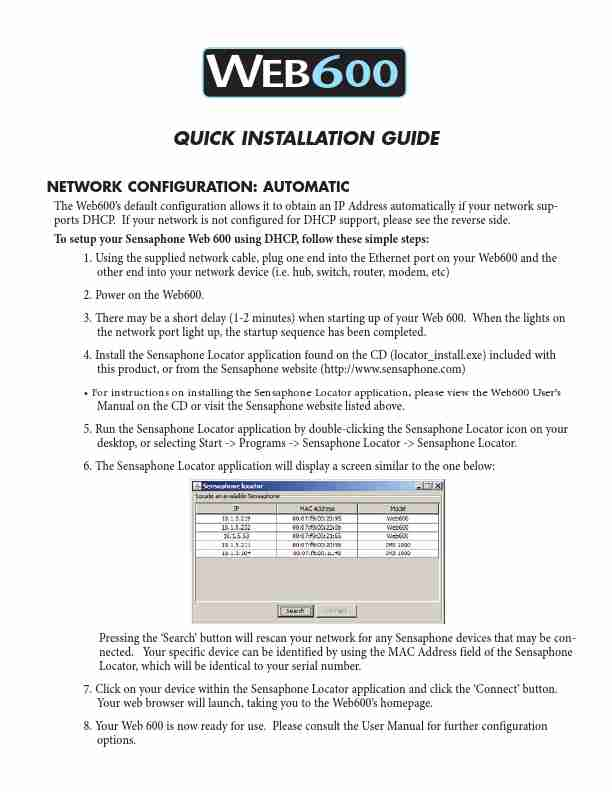
| # | Img | Title | Type | Language | View | |||||||||
| 1. |
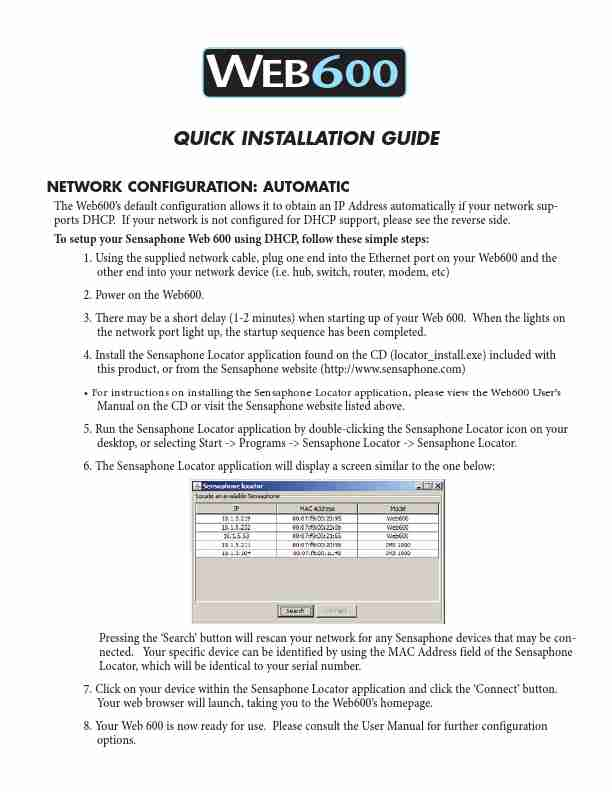 |
Web600 ManualWEB600 Quick I nstallation Guide The Web600's default configuration allows it to obtain an IP Address automatically if your network supports DHCP. If your network is not configured for DHCP support, please see the reverse side. To setup your Sensaphone Web 600 using DHCP, follow these simple steps: 1. Using the supplied network cable, plug one end into the Ethernet port on your Web600 and the other end into your network device (i.e. hub, switch, router, modem, etc) 2. Power on the Web600. 3. T... Brands:Web600 | User Manual | ENGLISH | [View] | |||||||||
| # | Img | Title | Type | Language | View |
| 1. |
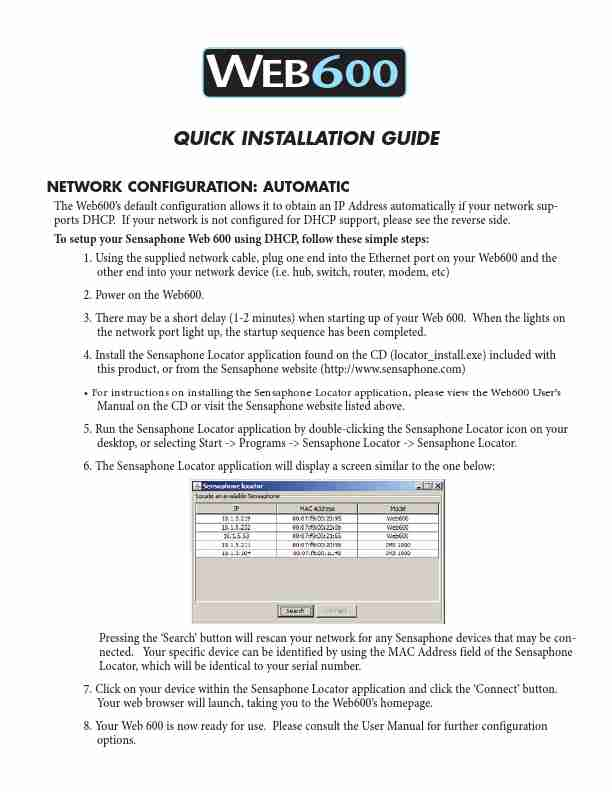 |
Web600 ManualWEB600 Quick I nstallation Guide The Web600's default configuration allows it to obtain an IP Address automatically if your network supports DHCP. If your network is not configured for DHCP support, please see the reverse side. To setup your Sensaphone Web 600 using DHCP, follow these simple steps: 1. Using the supplied network cable, plug one end into the Ethernet port on your Web600 and the other end into your network device (i.e. hub, switch, router, modem, etc) 2. Power on the Web600. 3. T... Brands:Web600 | User Manual | ENGLISH | [View] |